Today we will see step by step of installation and demonstration of an open-source tool called "Nova" to check the outdated or depreciated version in the Kubernetes cluster.
Nova: An Opensource tool, it will scan your deployed(used by helm charts) components version in your Kubernetes cluster and check the currently deployed version vs the latest version which is in Helm repositories.
Requirements :
1. Kubernetes cluster
2. Helm in terminal
3. Helm repository(I will use Bitnami repo)
4. Golang in terminal
5. kubectl in terminal
6. Any machine which connects to the K8s cluster(Mine is Macbook)
Step 1: Installation of Nova
Execute the below commands to install in MacBook,
brew tap fairwindsops/tap
brew install fairwindsops/tap/nova
You can check the below link for other OS,
https://nova.docs.fairwinds.com/installation
Now find and install the required packages for nova by the below command,
go get github.com/fairwindsops/nova
Step 2: How to use Nova.
Make sure you are able to connect the k8s cluster from the machine where you installed the Nova tool.
If you see the above screenshot, there are no helm charts installed, let's add the bitnami repo and try to install an older version of the Nginx webserver and we will try with nova findings.
helm repo add bitnami https://charts.bitnami.com/bitnami
helm repo list
helm search repo nginx -l|head -n10
Next, install older version of Nginx,
helm install nginx-web bitnami/nginx --version=12.0.5
Now we installed Nginx version 12.0.5 via helm chart, Let's check the nova command now.
The below command will give the output of installed and depreciated version status.
nova find
From the above image, you can see the latest version and installed version details.
The below command will give some more details for the namespace, helm version, etc
nova find -wide
The below command will give containers versions that are outdated in the cluster,
nova find --containers
That's all, we have successfully installed the Nova tool and validated the deployed version.






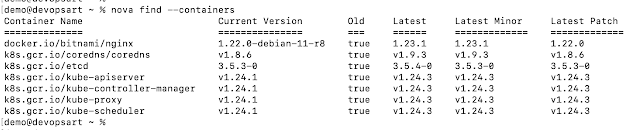
Post a Comment